Users are daily faced with the problem of their antivirus. At times you have an antivirus installed on your computer and still you find that your computer has been affected by a virus, which your so called antivirus software failed to detect. As many antivirus softwares are available in the market, it is hard to find which antivirus is working or not and which one is worth your time and energy. Well users through the following simple steps you will be able to know whether your antivirus is working or not.
It is important to ascertain the viability of your antivirus software. For that first you should open your Notepad and paste the text below in your notepad:
X5O!P%@AP[4\PZX54(P^)7CC)7**$EICAR-STANDARD-ANTIVIRUS-TEST-FILE!$H+H*
Now save this file by the name of fakevirus.exe. Change the file type to ‘all files’ in order to prevent it from saving as a text file. If your antivirus immediately detects and deletes the file on your computer, then you should breathe a sigh of relief, as your antivirus is working effectively!
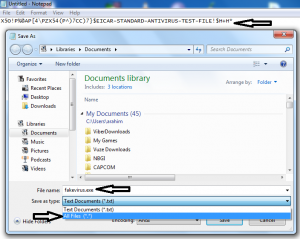
Apply these steps immediately and protect your computer from fake antivirus programs as well.

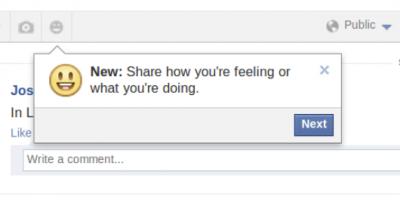


what if it doesn’t ? 🙁 :/
Ary is nay mera computer he jaaam krdiyaa hy ..
please don’y try this .. in any windows .. xp.vista.7.8. 8.1 / any wndows
ooops ab mujy new windows krwani pry gi..