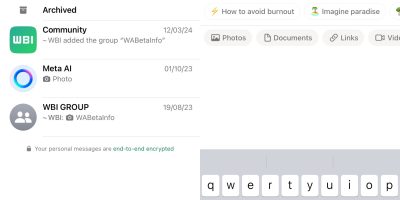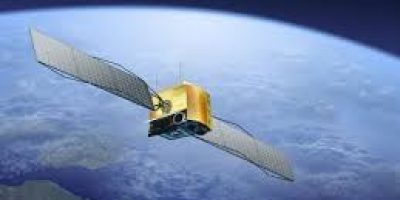Often your phone gets soaked accidentally and you here people assuring you that you might as well make peace with the fact that your phone is gone. Who lets their phone to be left in water, but accidents tend to occur. Instead of moping on your dead phone.
Often your phone gets soaked accidentally and you here people assuring you that you might as well make peace with the fact that your phone is gone. Who lets their phone to be left in water, but accidents tend to occur. Instead of moping on your dead phone.
you can take a few simple steps to instantly retrieve your phone from the possible damage that may be inflicted upon it.
- First of all, take your phone out of the water as fast as you can. Then don’t press anything to see if it’s working. People instantly start switching buttons to turn their phone on. Well people that is a really bad idea at this moment. Don’t use the phone at all.
- Remove the batter and cut all the power to the device to avoid a short circuit. If you keep your phone in a case, then dry the outside of the case and then remove it. Avoid rocking your phone as it will send water to other parts of the phone. Take the SIM and the memory card out of the phone and leave it to dry as well. Leave the battery cover open to dry the phone.
- Use a cloth to dry the visible areas of the phone. Avoid blowing air on your phone to dry it. It may cause water to penetrate into the other parts of the phone. Don’t unscrew your phone or try to access the insides of your phone. Taking your phone apart may void your warranty by 100%.
- Now use a vacuum to suck the water out of the phone. Make sure that you don’t scratch the phone or create a static charge from the vacuum. One interesting trick to dry your phone is to use uncooked rice. Use a zip lock bag and bury your phone in rice. The rice grains will absorb moisture from your phone.

- Silica gel packs found in shoe boxes can also be used to absorb moisture. You can also use a phone drying pouch that is available in the market. Have one ready at home for these accidents. Leave your phone for 24 to 48 hours to dry. Then check for any remaining moisture in your phone. When completely dry, turn your phone on and check for any weird noises from your phone. Check your phone’s screen to see if it’s working fine.
If the phone is not turning On then plug it to a charger and try again. This will give you an idea of whether there is problem with the phone or the charger.